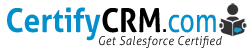Lightning Messaging Utility
The Lightning Messaging Utility is a great little tool from Salesforce Labs (Free) that admins and developers can use to highlight important information to your users.
Perhaps you have been using a rich text component to display a message on your lightning record pages – this is way better!

Using Component Visibility with this component means you can display a message when a pre-set condition is met and these messages will catch the user’s attention.
Once installed, you can simply drag and drop the message into your lightning record page and configure the settings to suit your requirement. The placement, text, background color, and icon are all configurable.
This message below is based on the total customer spend (total of won opportunities) being over a set value, earning them VIP status. The message is only displayed when this condition is met, using Component Visibility.
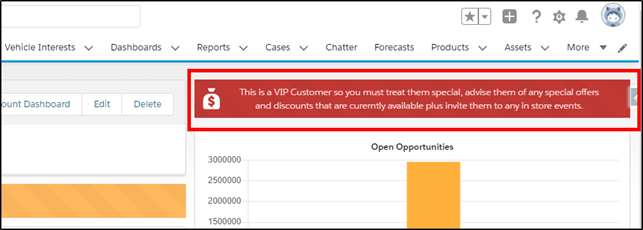
This next message is a more general one reminding users of a new feature on this object:
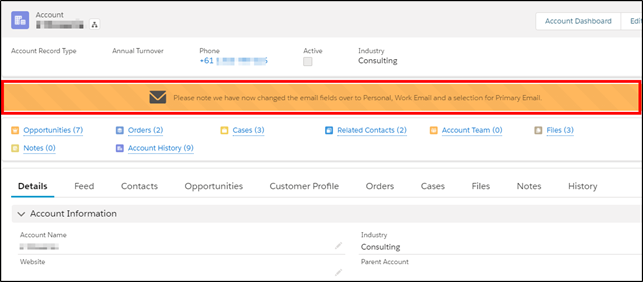
Configuration:
For the VIP Message (example above), the configuration was as follows:
- Message type was alert. (Options are alert, inline, prompt, illustration)
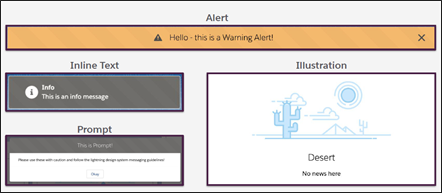
2. Show Message – yes we want to show it.
3. Message body – the text of the message
4. Message variant was error (options are info, warning, error or offline) This sets the background color of the message.
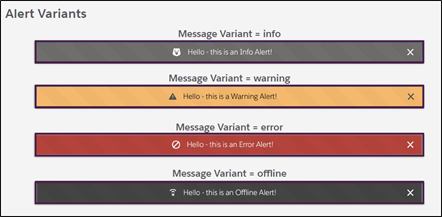
5. Show icon – yes we want that displayed.
6. Icon name we used utility:moneybag – get the full list of icons from the Lightning Design System reference here: https://www.lightningdesignsystem.com/icons/ use the icon group name as the prefix. (utility, doctype, standard, custom, action)
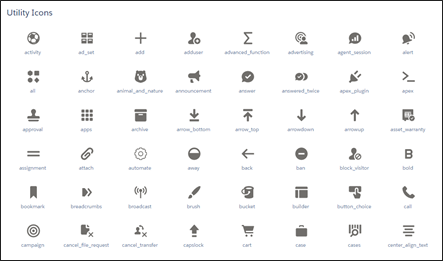
7. Icon size – medium (options are medium, xx-small, x-small, small)
8. Icon Variant – inverse (options are inverse, error, success, warning) note: these only apply to the utility icons.
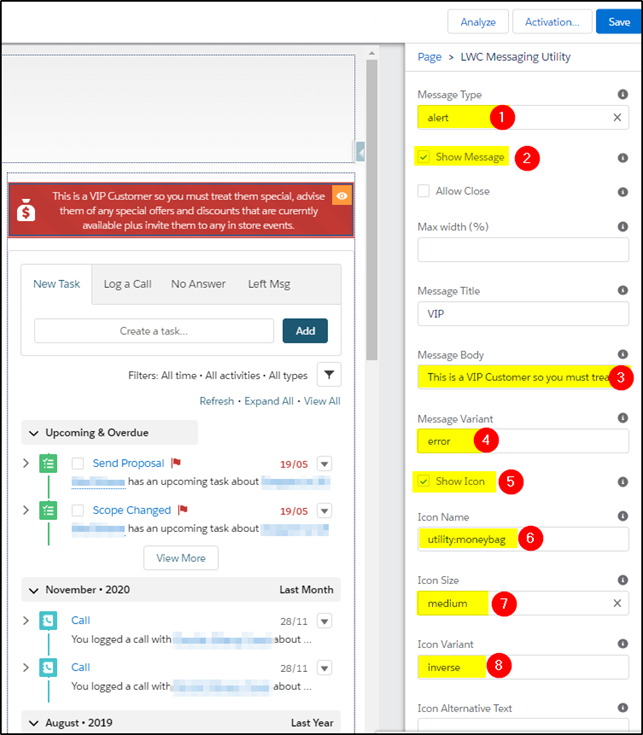
The final part of the configuration is the Component Visibility, we only want this message to display when the Rating field value for this account record = Hot.
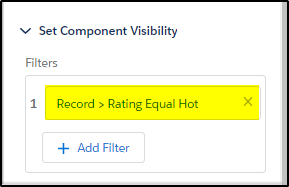
Get it here:
You can get the app from here:
https://appexchange.salesforce.com/appxListingDetail?listingId=a0N3u00000MBecDEAT
and the Setup Guide from here:
https://partners.salesforce.com/servlet/servlet.FileDownload?file=00P3A00000nKwoiUAC
and the Lightning Design System Messaging Guidelines here: https://www.lightningdesignsystem.com/guidelines/messaging/overview/#site-main-content
Get more great training resources with our online training material providing everything you need to get certified:
- Salesforce Administrator
- Salesforce Platform App Builder
- Salesforce Advanced Administrator
- Salesforce Sales Cloud Consultant
Visit our online training site at CertifyCRM.com